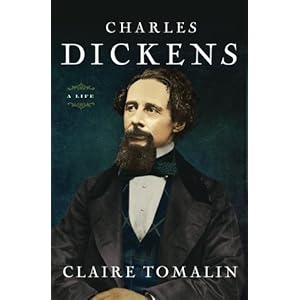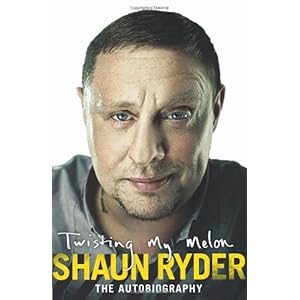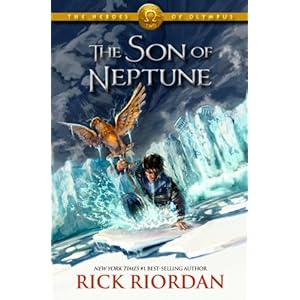Monday, October 17, 2011
Is Your Blog Mobile Internet Friendly
Friday, October 14, 2011
Google Analytics Best Features
Page views
I think it would be hard to find anyone who doesn't agree that Google analytics page views is the top feature when it comes to tools for your blog. Granted, my Google analytics always gives a different number of pageviews than my Blogger stats (usually fewer), but the other features that come with detailing your page views far outweigh any insight to traffic Blogger stats can provide. You can choose weather you want to see your pageviews on a weekly or monthly basis, and toggle between the two.
Google analytics is the only tool that gives you a detailed break-down of each day and each visitor. This if course helps you to properly determine what posts brought more visitors to your site, and perhaps help you to gauge which days are best for posting new articles on your blog.
Top content
This feature not only tells you which of your posts are viewed the most. It tells you how many unique page views are related to that post, how much time people spent reading that post, the percentage of exits you got from that post, and how much that post earned you. I like this because based on the top contents (and how long people spent reading them) I can clearly see how my next article should be written. The top content on Google analytics also helps me decide how long my posts should be, what they should include, what my visitors liked reading, and what types of posts kept them clicking through to the rest of my site.
Entrance sources
Google analytics also provides a very detailed breakdown of the paths though which people got to your site. There's of course, a further breakdown of how long people from different sites stayed, how much they read, etc.
I particularly like this feature because it shows me where I need to concentrate my efforts. I see various sites sending traffic to my blogs. According to my Google analytics, people who come directly to my blog stay the longest. This is followed by people who arrive from Blogger. Stumble upon does send a significant amount of traffic to my sites, but unsurprisingly, these are the people who spend less time and leave without viewing other pages. Clearly, if I only want traffic, SU is the place to stick around, but if finding people who read and get involved in my site is important, then I have to concentrate on other Blogger blogs to bring me that traffic.
Map overlay (visitors)
This may not be at the top of many people's Google analytics best features list, but I find it quite fascinating. I can see where people are coming from, whether they're using computers or mobile devices. I see a large increase in people visiting my sites using iPads and other mobile devices. I can see visitor loyalty - how many people are visiting once, twice, 100 times. Not surprisingly, most people who visit my blogs come only once. I can also see what operating systems my visitors are using.
What I like best of all, is being able to see which countries my visitors are coming from. This helps me to target my ads and articles better,but it's just intriguing to see where people are coming from to read what I write. I have more US visitors than UK ones. However, the UK ones stay longer and visit more pages. My Ghanaian friends seem to stay the longest, even though there are only a few of them.
Now, you've seen my best Google analytics features. What are yours and how do you use them to better your site and your viewers' experience? How do you think I can use Google Analytics to improve this blog?
Wednesday, October 5, 2011
Great Book Deals! Amazon October Discount
Best sellers on offer
I've also searched for some of Amazon's top books which are both best-selling and presently on offer. The following are too enjoyable to get from the library on loan. Such tasty reads desire your full attention and certainly 'earn their keep'. I've also included part of the product description for each of these great books to help you make up your mind. If none of these take your fancy, the discount books on the 50% sale above, just might!
Like a hero from his novels, Dickens trod a hard path to greatness. Born into a modest middle-class family, his young life was overturned when his profligate father was sent to debtors' prison and Dickens was forced into harsh and humiliating factory work. Yet through these early setbacks he developed his remarkable eye for all that was absurd, tragic, and redemptive in London life. He set out to succeed, and with extraordinary speed and energy made himself into the greatest English novelist of the century.
The young scally, who left school at fifteen without ever learning his alphabet had come a very long way indeed. Huge chart success and a Glastonbury headline slot followed, plus numerous arrests and world tours - then Shaun's drug addiction reached its height, Factory Records was brought to its knees and The Mondays split....
And then there was the jungle...Rock'n'roll legend, reality TV star, drug-dealer, poet, film star, heroin addict, son, brother, father, husband, foul-mouthed anthropologist and straight-talking survivor, Shaun Ryder has been a cultural icon and a 24-hour party person for a quarter of a century. Told in his own words, this is his story.
There you have it! Paperbacks and hard covers of different genres, all good books to read at a price you can afford. Autumn is here and winter is swiftly on its way. Grab yourself a deal, sit back and curl up with a book you're sure to love.
Monday, October 3, 2011
What is Google Analytics
Google analytics will also show you which phrases and key words are bringing traffic to your blog, and what sort of information the people visiting are looking for.
Pasting the Google Analytics code to your blog
TIP: The above is the best way of adding the Google Analytics code to your blog. However, if you desperately do not want to mess with your html page, you can add the code like this: On your blog, go to Design. Add a gadget. Add an HTML/Javascript. Paste your code into this panel. Drag the panel to the very bottom of your blog (in Design) then save. Note: some newer versions of Blogger won't support this, so if this does not work, the above surely will.
Monday, September 26, 2011
e-Books For Free
Note: this list of e-books will keep changing as I add more to it.
Free e-Books online
Popular, free e-books in various e formats
Hostile Witness (fiction)
The Adventures of Sherlock Holmes (fiction)
Little Women - series 1 (fiction)
Grimm's Fairy Stories (kids)
Where to get free e-books (top lists in categories)
10 Free e-Books for Web designers
Top 10 free e-Books For Bloggers
Top 10 Free e-Books on Parenting (for people with young kids)
Hottest Free, e-books on Weight Loss
Free e-books on Cooking
30 Free e-books On Personal Finance
Free e-books on Marketing
Free e-books On Health and Fitness
Download e-books for free (large directories listing free ebooks)
An extensive range of free e-Books by Gutenberg. (Out of print books - general topics for you to browse)
Free e-book Directory
Hundreds of Free e-books on Smashwords
My own e-Books
(These are not free)
How To Raise Kids To Be Responsible Adults
How To Really Lose Weight Without Dieting
How To Spend Less
If you have a free e-book which is presently available to download, please feel free to add it (with the link) below. If you ARE leaving your link, please add a link to my books on your blog or webpage in return. Thank you.
If you're here, why not share this resource with others who may benefit.
Wednesday, September 21, 2011
Earn With Your Blog: Blogvertise
On the other hand, advertisers can with sign up with Blogvertise here.
Another very important point is to sign into your account at least twice a week, even if you have no assignments to complete. An active member is seen as one who's eager and interested in getting jobs.
How blogvertise helps you make money with your blog
1. Once your blog is approved, wait for assignments to be sent to you. (Or get grab bags - discussed below).
2. You will receive an email with your assignment stating in the brief, the number of words required, the amount you'll get paid for the blog post, and the links you should include in your article (usually 2 or 3).
3. Once you've written the post, there's a link to 'accept task' on the email you've been sent.
4. Copy and paste the url of your post into the appropriate panel and submit your task for approval.
5. Check back within a couple of days to see if your task has been approved.
6. Wait for payment.
Advantages of blogging with blogvertise
1. The Blogvertise site has self-explanatory, detailed help on every aspect of their system. You can find whatever you need to help you.
2. You can set your payout rate to whatever is suitable for you. You may still get offers lower than your requested amount, but you can always decline them.
3. The system allows for negotiation where payment is concerned, providing you're a steady blogger and does the tasks on time and properly.
4. You can log in to find 'grab bag tasks' on your account. This simply means you can find extra assignments if you log in and update your blog regularly enough.
5. Blogvertise offers prompt payment for tasks submitted. Earning money online can sometimes be problematic because clients take a long time to pay. Blogvertise pays up 30 days after the approved post went live.
6. Making money with your blog is not such an attractive proposal if your writing assignments roll on for ages before they're approved. Each post on blogvertise is approved (or declined) promptly.
7. You also get the chance to edit your post if it's declined. You're told why it isn't, and what to do in order to get an approval.
8. Payment is by Pay Pal.
Disadvantages of earning with blogvertise
1. The site does not offer a referral programme, so even if you were to sign up with Blogvertise and start earning money with your blog today, I would get nothing from it even though I told you about their site.
2. The earnings can be slightly less than other pay per post sites.
3. You have to write all posts directly on your blog. If for some reason, the advertiser rejects your post completely, you've already given them a link which has been on your site for perhaps a couple of days.
4. Blogvertise, though a great way of earning money with your blog, does not send out a lot of offers.
If you're a writer/blogger and want to start making some money with your blog, Blogvertise is a great way of doing so. There are precious little writing opportunities out there, so we have to make the best of sites like these which can significantly add to our online earnings.
Thursday, September 15, 2011
Earn With Your Blog: SocialSpark
Ins and outs of earning with your blog
In two days I'll be receiving $50.00 from SocialSpark, with another $30.00 in my account to be withdrawn at a later date. So far I've written 5 posts for SocialSpark on 3 different blogs. I went away on holiday just before another 2 posts were due, so I've missed out on about $20.00 worth of earnings from that particular site.
Now there are lots of other ways to make money online. As most of us know, making money with your blog tends to be about writing lots of posts for a small amount of money. Some pay-per-post sites will even offer as little as 0.50c to write a post of a hundred words. I won't even consider taking these, but the fact that they're still on offer means that someone is. Other sites will offer highly rated blogs as much as $10.00 for one link in their post - but your blog is not yet highly-rated.
Note: I haven't been paid for this post. I've written it to help my readers and share some inside knowledge about Socialspark - one of the best ways to make money online for small-time and new bloggers.
How socialspark helps you make money with your blog
1. Join the site (link below).
2. You will be asked to submit a few details and some information about you and your site(s). Make sure you fill these in to the best of your ability. This is what will get you jobs - or not.
3. Choose how much you wish to be paid per post. I advise using their guidelines which are based on your traffic.
4. You will need to verify your site. This involves placing a bit of text on your page or joining it with your Google Analytics account. The latter is simpler and more straight-forward.
5. Your blog will have to be approved.
6. Once your blog is approved, you will start to receive relevant leads.
7. Log in, write your post (include the links they give you) and submit for approval once finished.
8. You will receive an email once your post has been approved, telling you it will be posted to your site.
Before you start making money with Socialspark, make sure you take care of the following steps. It may take some time for your blog to be approved, so make sure you provide all the information you're asked for upfront. Tagging your blog and putting it in the right category will help tremendously. There are several advantages to you as a blogger (below) and in addition to making you money, your blog will be more visible because big companies use Socialspark.
1. The work you receive does not depend on your Google rating. You can have low-rating blog, but as long as you get a decent amount of traffic, you'll get work.
2. Your blog will earn more money on SocialSpark (per post) than on most other pay per post sites. You can expect to be paid at least $10.00 for 200 words.
3. Social spark offers a referral program. You can make a little more extra money by getting other people to write for them.
4. Socialspark pays you the money you make through paypal.
5. If you do your job well, advertisers are allowed to rate you and your work. Good ratings get you more jobs. More jobs of course, makes more money for your blog.
6. The support team is always prompt, personal and helpful.
7. Each post is your personal opinion with no influence from Socialspark.
Disadvantages of blogging with Socialspark
There are advantages of making money online. However, hard you work, and however much money you make with your blog, there will always be little, nagging things about how you go about doing so. There are a few disadvantages of blogging with socialspark. And even though they do not outweigh the advantages in the least, I thought I should mention them to you to give you the complete picture of this site.
1. You have to wait 30 days after your post has been approved before you get the payment. Keep in mind that your advertiser may take days to approve your post.
2. You have to wait until your balance has accumulated to at least $50.00 before you request payment. If you did request payment before the balance is at least $50.00, you have to pay a 'penalty' of $2.00.
3. You write all your posts on the Socialspark site. Therefore, the format your text is eventually published in may not be up to your usual standard. Paragraphs and lines are not always where you think they'd be.
Sign up to Socialspark here This is my link, so you'll be signing up through my page as my referral.
So, are you ready to make some money with your blog? If you are, I can recommend Socialspark. It's upfront and the payment is real.

Sunday, September 11, 2011
Have You Enabled Adsense For Feeds
On the other hand, if you want to burn a feed here's a super, step-by-step article showing you how to get a feedburner account for your blog.
4. You will be brought to a page that guides you through the Adsense for feeds set-up. It will show you the address to which all your feeds are being directed.
4. Choose your ad type (picture and text is ideal). Frequency and Position.
5. Click on Next and see your results. There, you're done!
If you enjoyed this article please share it on your favourite networking sites. Thank you.
Saturday, September 10, 2011
Net 10 Unlimited
They have excellent deals, and have cut many a cell (mobile) phones bills by half, leaving you the freedom to spend a bit more on the finer things of life. Net 10 Unlimited doesn't have to offer contract and uncomfortable credit checks. You get unlimited talk, text and data for only $50.00 per month. Their coverage is nationwide and the reception is twice as good as many other mobile phone companies. Airtime can be purchased online as well as from stores and directly from your phone. This is perfect for people who work unusual hours, have their own businesses, or make overseas calls to contacts abroad. After all, Net 10 Unlimited provides a long-distance service to more than 75 different countries.
Their choice of phones is also excellent. They use LG, Motorola, Kyocera, Samsung and Nokia (which is the phone I have). Nokia takes remarkable pictures for a phone. I take all my blog posts pictures with my phone nowadays. It’s very handy and does the job.
If you would like more details and information, why not pop over to their twitter: http://twitter.com/#!/Net10_Wireless
Tuesday, September 6, 2011
How To Get Blog Traffic: September Update
- Comment on great sites to get blog traffic
- Build backlinks on forums and other parts of the Internet to get free traffic
- Or learn how to choose sound keywords to attract traffic to your site?
Saturday, September 3, 2011
Free Blog Gadgets For Blogspot
Fun Gadgets For Your Blog
These include: Event, Flickr photostream, The Daily Puppy, 'Twitter Follow Me' buttons and more. Blogging for many, is about sharing life's experiences, having fun and making friends. If this is you, then you'll certainly like one or more of these gadgets.
Free Gadgets To Improve Page Views
These include: Blogger Play Gadget, Recent Post Gadget, 'You May Also Like' gadget, etc. The last thing a blogger wants is to be the only person who visits her/his site. These free blogspot gadgets will help you gain more views and have visitors returning to read your new posts.
Free Gadgets To Monetize Your Blog
These include: Pages, Search box, Adsense and Amazon Deals. These gadgets can seriously add to your income while doing something you love.
Blogger's Most Useful Gadgets
These include: Get answers, Recent posts, 'Share This' and Popular Posts. Fun, earning, and lots of new followers are great, but sometimes bloggers need a bit of creative help to give back to the people for whom they write. These free gadgets are just what you need.
These include: Followers, Pages, HTML/Javascript, Recent Posts etc. Generally, bloggers have their best (top) gadgets which are almost standard on all the blogs we visit. This list gives you the favourites of the thousands of gadgets available.
If you know someone who could benefit from this article about free blog gadgets please share it with them and on your favourite networking sites. As always, thank you for your visit and your comments.
Saturday, August 27, 2011
Facebook Speaks! Your Favourite Self-Help Books
A self-help book teaching readers how to gain strength to achieve their goals through the power of positive thinking. This is manifested in - personal relationships, gaining control over your life and breaking the cycle of worry.
A description of healing herbs, beneficial for all kinds of conditions and diseases.
New discoveries in Herbal Remedies for Common Diseases and conditions from the world's foremost authority on healing herbs.
Emptiness Dancing by Adyashanti
A Buddhist-based system of mindfulness practise. It teaches readers personal development through strengthening their inner psyche and becoming confident in who they are.
Based on the teachings of Zen, this is a self-help book which attempts to give the reader the confidence to heal themselves and find direction through meditation and enlightenment.
The teachings of God, through His Son, Jesus Christ. A book that leads to the salvation of people everywhere. No home should be without one.
Change your life in seven easy steps. A self-help book to turn your life into something of which you can be proud. Direct and firm; based on the writer's own life.
How to get from where you are to where you want to be with confidence.
Positive thinking and a clear-cut plan to help readers replace their fear with confidence and high self-esteem.
This is a self-help book about personal development and self-healing based on knowledge of how to increase your full potential.
I'm confident you too can benefit from the self-help books listed here, chosen by a group of Facebook users. It's not too late to add your favourite to the list by leaving the name of the book, the author and a one-sentence description in the comment panel below.
Monday, August 22, 2011
Amazon Launches Kindle Indie Bookstore
(What are Indie books? They are books published by Independent authors/publishers who're not affiliated to established publishing companies like Harper Collins for example. It's the same idea of indie musical bands. Kindle indie books are merely those independent books published on kindle).
What you should know about Amazon's e books
How To Raise Kids To Be Responsible Adults
How To Really Lose Weight Without Dieting
How To Spend Less
Sunday, August 21, 2011
Straight Talk
This is a Sponsored post written by me on behalf of Straight Talk for SocialSpark. All opinions are 100% mine.
I received a call a couple of days ago. It was one of those with the slight pause before the person at the other end answers your, ‘Hello’. You know, as soon as you get one of these, that someone is going to try and sell you something they describe as everything you need.
The caller wanted to know what type of phone I had and how much I paid a month. I know if I called you up and asked you what type of house you had and how much you paid each month on your mortgage, you’d tell me to get lost – what audacity!
I told him I wasn’t interested in a new phone, and that I was perfectly happy with the phone I’m using, without wondering how much each phone call was going to cost me. After all, if I wanted to call a friend I'd just do so without considering how much each second of the conversation cost. If he’d been from Straight Talk, perhaps I’d have listened with more interest. After all, they’ve cut many a cell (mobile) phones bills by half, leaving you the freedom to spend a bit more on the finer things of life.
Straight talk offers no contract and no uncomfortable credit checks. Their coverage is nationwide and the reception is twice as good as many other mobile phone companies, so there will be no more uncomfortable silences and repeated, ‘Hellos’ while you’re on important phone calls.
Their choice of phones is also excellent. They use LG, Motorola, Kyocera, Samsung and Nokia (which is the phone I have). Nokia takes remarkable pictures for a phone. I take all my blog posts pictures with my phone nowadays. It’s very handy and does the job.
Unlimited monthly service includes calls, texts, picture messaging and the web. 1,000 minutes, 1,000 texts and 30 MB of web data would suit even the cell phone addict! All for just $45.00 per month. Even the teenager who's permanently stuck to his/her phone would be proud of such a deal. However, go outside and enjoy the summer. Listen to your mom when she says you need a social life outside of phone conversations and texts! After all, mom knows best, right?
Here's a customer's view on Straight Talk (video).
<iframe width="560" height="345" src="http://www.youtube.com/embed/qjoWtd6-vWg" frameborder="0" allowfullscreen></iframe>
Saturday, August 20, 2011
7 Ways Blogger Is Better Than Wordpress
This is a guest post by Nadia Jones who blogs at online college about education, college, student, teacher, money saving, movie related topics. You can reach her at nadia.jones5 @ gmail.com.