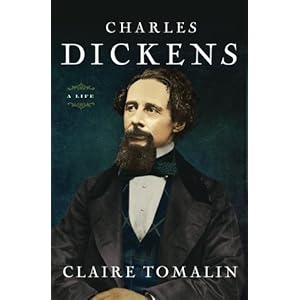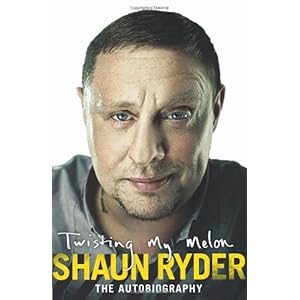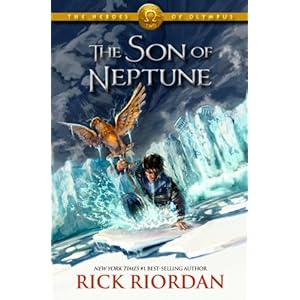Google Analytics Facts
Google Analytics is a free Google service that allows you to see all the details of how visitors interact wtih your websites or blogs - in other words, where they go, what they do, what they view and how long they stay etc. These details also include how many people stopped by, your top posts, entrance paths (where people are coming from when they visit your blog), exit paths (where people are going when they leave your site), how much money you're making on your blog, your bounce rate and much much more.
Why Google Analytics is important to you
If you know what's bringing traffic to your blog, you'll know what to concentrate on to attract even more visitors. If you know where your visitors are coming from (which part of the world) then you'll be better able to target what you say, holidays, and pictures etc more effectively to match your visitors' style. Google analytics improves your blogging because you're given every possible information you need to make your blog the best it can be for your target audience. You're never working in the dark.
Who should have a Google Analytics account
Anyone who has a website/blog should have an analytics account. You're doing yourself a disservice if you haven't. Google analytics can help you increase your earnings and profits. Assuming you already have a Google account, (if you don't
register for a free Google account here), all you have to do is add the analytics feature to your profile. No one can have access to your analytics account unless you want them to, so this is for your eyes and information only.
Google analytics will also show you which phrases and key words are
bringing traffic to your blog, and what sort of information the people visiting are looking for.
How to create a Google Analytics account
After logging in, put in your site's url, choose an account name, your country and time zone.
Record your name, email and country.
Agree to T & C.
You'll be given a code to paste on your website/blog. Copy the code and leave this page open. You'll need to come back to it.
Pasting the Google Analytics code to your blog
Go to your blog (Blogger) and do the following
From your dashboard, go to Design
Click on edit html (which you'll find on the top right of the page)
Scroll to the bottom of the html page. On the right hand side you'll see an orange button 'save template'.
I advise you to save your template just in case something happens and you lose your settings. When you've saved your template, continue:
Look towards the bottom (you won't find this at the very bottom of the page. It'll be closer to the bottom than the top, though) of the html page you've just opened.
This may take a while to find, but once you've found it, place the code you just copied right before the closing body tag which looks like this: .
Save template or else all your work would be in vain.
Go back to the Google analytics page you left open and click 'save and finish'. If you've done it properly, you should see a confirmation in your 'status' panel. It takes about 2 days to start working.
Now on your analytics page you'll see +Add a new profile at the top right when you click on your existing profile. Click on this to add all your blogs to your Analytics account. Note: you'll have to add a code to each of your blogs for your traffic, etc to be recorded.
TIP: The above is the best way of adding the Google Analytics code to your blog. However, if you desperately do not want to mess with your html page, you can add the code like this: On your blog, go to Design. Add a gadget. Add an HTML/Javascript. Paste your code into this panel. Drag the panel to the very bottom of your blog (in Design) then save. Note: some newer versions of Blogger won't support this, so if this does not work, the above surely will.
Subscribe to this blog to get all the further Google analytics articles coming in the next month or so. We'll talk about bounce rate, traffic, keywords and much more.